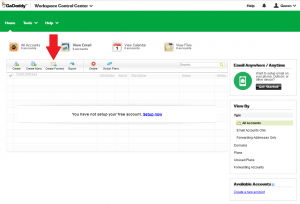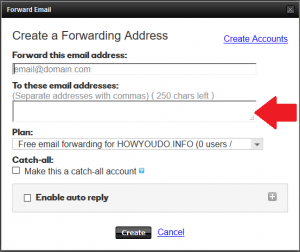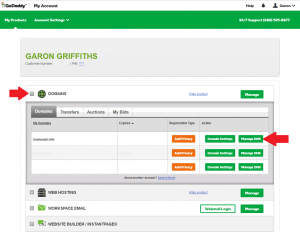Getting started with Griff’s H.P.
Thank you for choosing Griff’s H.P. as your website host! Let’s get started.
1 – Register your domain, if you haven’t already (e.g. Godaddy.com)
2 – Contact Griff’s H.P. with the following information:
- – Domain name
- – A contact’s first and last name
- – A contact’s email address
- – A suggested username (for FTP access)
3 – Once you have submitted your information, wait for your confirmation email (usually within a few hours)
4 – Go to our Support page to finish setting up your domain and point it to our server
If you have any questions, please let us know!