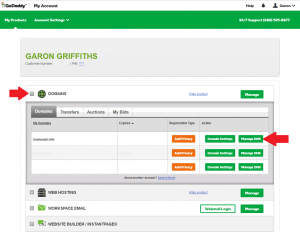Update IP from Godaddy.com
1 – Login to Godaddy.com
2 – Click the “+” next to Domains to expand, then click Manage DNS
3 – Click the pencil next to the “A” record (also make sure you have a CNAME record “www” as shown below)
4 – Change IP address to 71.8.55.110 and click Save
5 – Wait up to 30 minutes (usually around 1 minute) for DNS information to propagate then go to your domain to check.